Hashtags are overused, misused, misunderstood, and actually quite effective in recruiting “eyeballs” to your content.
Remember the old AOL Keywords? Hashtags are similar to those keywords in that they allow social media users (of Facebook, Twitter, and Instagram) to locate posts or online conversations that include content relative to the key words in a particular hashtag.
For example. Let’s say you publish a Facebook post to your Page about a ‘Dinosaur Fun Day’ at the childcare center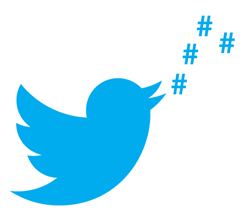 you operate. It’s an open house for prospective new parents/clients. Your post might look like this:
you operate. It’s an open house for prospective new parents/clients. Your post might look like this:
Mary’s Funcare Center will be having our 2016 open house on Saturday, June 27th. This year’s theme is fun with #dinosaurs. We will have fun activities for children, a tour of the center, refreshments, and the star of the show, Joe the Dinosaur! We hope you will join us from 11:00 am – 3:00 pm at the Center. Visit our website for details: http://www.marysfuncare.com
#dinosaurfun #dinosaursforkids #daycareflorida #childcare #daycare #joethedinosaur
When the hashtags listed above are clicked, the user is taken to a results list of all content within the platform (let’s say Facebook, in this case) that also has those hashtags. The hashies are, in effect, key words. After clicking on a hashtag, the user may get content that isn’t exactly relevant to what he/she is interested in, but that’s the nature of generic key words.
Hashtags can also be very, very specific. Such as #mycatfrankie.
When you make up your own, unique hashtags, you are essentially creating an invitation for anyone who clicks on that hashtag to participate in a “social media conversation” around the topic to which the hashtag relates. Folks who are curious about your cat Frankie will click that hashtag and have a peek into the posts and comments concerning Frankie.
If you are trying to establish your company’s brand, making the company name into a hashtag in your posts will help social media users find any content related to your company (whether you post it or someone else does). It is a shortcut to doing a search for your company name.
To create a hashtag, simply place the # sign in front of your key words. Make sure there are NO SPACES between the words or letters. Also, keep hashtags to a maximum of three or four. More than that is considered a Internet faux pas.
If you would like us to take a peek at your use of hashtags, send us an email. We’d be happy to let you know if you’re using them well.

